A computer virus is a type of malicious software that attaches to clean files and spreads when they’re opened. It can silently corrupt data, steal information, or crash your system entirely. If you’re not backing up your files, one virus could wipe out everything. Don’t wait for a disaster, stay informed, stay protected, and secure your data before it’s too late.Protect what matters, explore backup and cybersecurity solutions now before a breach happens.
Key Takeaways
- A computer virus is a type of malware that spreads by attaching itself to files or programs.
- It activates when the infected file is opened or executed.
- Viruses can corrupt data, steal information, slow systems, or render them unusable.
- Common types include file infectors, macro viruses, and worms.
- Examples include ILOVEYOU, Mydoom, and Conficker.
- Protection involves using antivirus software, updating systems, and avoiding suspicious content.
- Awareness and safe computing habits are key to preventing infections.
How Do Computer Viruses Work?
Computer viruses infiltrate your system by sneaking in through infected files, emails, or downloads, often disguised as something harmless. Once opened, they activate and begin replicating, attaching themselves to other files or programs. Some lie dormant until triggered; others immediately corrupt data, steal information, or slow down your device.
Like biological viruses, they spread fast, especially across shared networks, causing disruption, data theft, or full system failure. This Adivi article highlights how the way data is presented can shape decisions, helping users assess risks and make smarter security choices.
Types of Computer Viruses
Here are the main types of computer viruses, each with a short description:
- File Infector Virus – Attaches to executable files and spreads when the infected file is run.
- Macro Virus – Targets documents with macros (e.g., Word, Excel) and activates when opened.
- Boot Sector Virus – Infects the boot process of a device, making it harder to remove.
- Polymorphic Virus – Changes its code to avoid detection by antivirus programs.
- Resident Virus – Hides in system memory and infects files without needing the original virus.
- Multipartite Virus – Attacks both the boot sector and system files, spreading quickly across devices.
- Resident Virus – Hides in memory and infects files without needing the original virus file.
- Multipartite Virus – Attacks multiple parts of the system (boot sector + files) at once.
Common Examples of Computer Viruses
Here are some common examples of computer viruses with brief, essential details:
- ILOVEYOU
Spread via email, it overwrote files and stole passwords.
- Melissa
Emailed itself to contacts and caused email server slowdowns.
- Mydoom
One of the fastest-spreading viruses it created backdoors for hackers to exploit.
- Conficker
Exploited Windows vulnerabilities and blocked security updates.
- Zeus
A Trojan virus that stole banking information and login credentials.
How to Protect Against Computer Viruses:
Install trusted antivirus and antimalware tools to block threats before they spread. To protect against computer viruses, use reliable antivirus and antimalware software to detect and block threats. Keep your system and applications up to date to address security vulnerabilities and ensure optimal performance. Avoid clicking suspicious links or downloading unknown files.
Regularly back up your data and use strong passwords with firewall protection for added security. Using antivirus and antimalware software is a crucial first step in protecting your computer from viruses.
- Install antivirus and antimalware software. Choose reputable tools that offer real-time protection.
- Update your systems regularly. Security patches close vulnerabilities that viruses exploit.
- Avoid suspicious links and downloads. Be cautious with email attachments, pop-ups, and unknown sources.
- Use strong passwords and firewalls. Layered defenses reduce the risk of intrusion.
- Back up your data regularly. If a virus does strike, you’ll have clean copies ready to restore.
Cybersecurity isn’t just for large companies, any system connected to the internet is at risk.
The Future of Computer Viruses: Evolving Threats
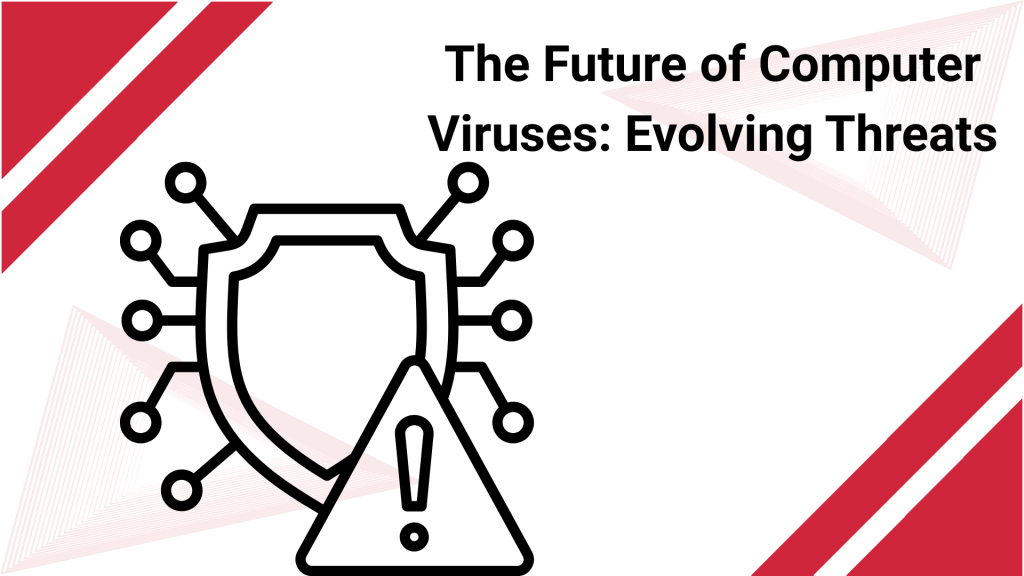
Modern viruses are more sophisticated and challenging to detect. Some now use artificial intelligence to adapt their behavior, making them more evasive. This means traditional defenses aren’t always enough.
As a result, individuals and businesses alike must stay informed and continually update their cybersecurity practices. Awareness and modern tools are your best defense against evolving threats. Explore cybersecurity best practices for businesses to stay protected.
Conclusion
Computer viruses continue to pose a serious threat, capable of causing data loss and security breaches. Understanding how they work and recognizing warning signs helps prevent infection. Staying protected means keeping software up to date, avoiding suspicious content, using trusted antivirus tools, and regularly backing up important data. Explore our guide to effective antivirus protection to strengthen your defenses.
By learning and exploring the basics of computer viruses, we can protect ourselves from contracting them by keeping our computers and data secure and regularly updating our software.
To strengthen your knowledge about this information and protect your business from evolving cyber threats, Explore Adivi’s cybersecurity services to improve your defenses and keep your data safe.
Frequently Asked Questions
How Do I Protect My Computer from Viruses?
Protecting your computer from viruses requires a multi-layered approach combining software, safe practices, and awareness.
What to Do If You Suspect a Viral Infection?
If you suspect a virus infection on your computer, update it immediately or consult someone more experienced in these matters so that it can be resolved quickly and doesn’t become a bigger problem.
What’s the difference between a virus and malware?
A virus is just one type of malware. Malware is a broader term referring to any kind of malicious software, whereas a virus is a specific type of malware that requires attachment to another file to spread and infect.
Can a computer virus destroy hardware?
A computer virus can, under specific circumstances, cause damage to hardware.
Can antivirus software detect all viruses?
Antivirus software cannot detect all viruses. While antivirus programs are effective at detecting and removing many known viruses and malware, they have limitations.
Are all viruses harmful?
Not all viruses are harmful. While many viruses cause diseases in humans, animals, and plants, a significant number are harmless or even beneficial to their hosts.
What is a “zero-day” virus?
Zero-day viruses are often created and used by sophisticated attackers, including nation-state actors and organized crime groups, who actively seek out and exploit these vulnerabilities for their purposes.
Can a virus hide in my files even after I delete them?
A virus cannot hide within a file after that file has been completely deleted. However, several related scenarios might lead to a similar impression.
What is a “worm,” and how is it different from a virus?
A virus needs a host file to spread; it infects files and spreads through them. A worm is a self-replicating program that spreads across networks, often exploiting vulnerabilities without requiring user interaction.
What is the difference between a computer virus and malware?
Malware is a broad term for malicious software. A computer virus is a type of malware that replicates by attaching to other files or programs. All viruses are malware, but not all malware is a virus.

